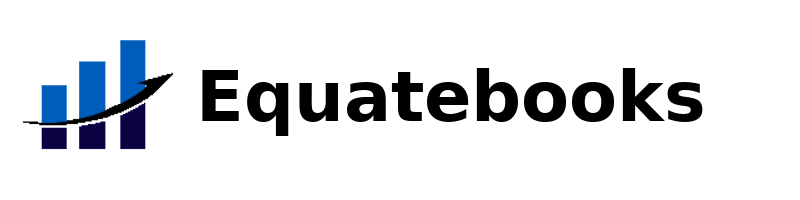Installation
This guide will show you how to install Akaunting in your local or remote server just in a couple of minutes.
Steps
- Download the Akaunting package.
- Unzip the downloaded package.
- Upload all the files to your server.
Launch the Installer
Open the link: http://your-domain/akaunting-directory in your browser. It will start the installation wizard.
Step 1. Language
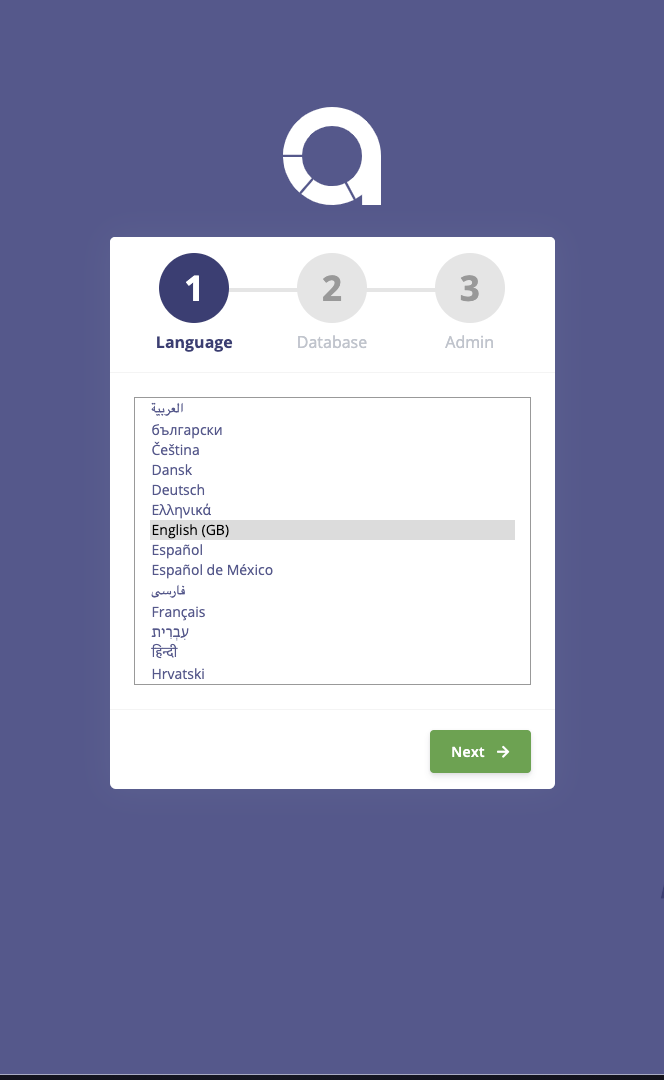
The first step is choosing which language you want to use. This is a good way for all who want to use a different language as default.
Step 2. Database
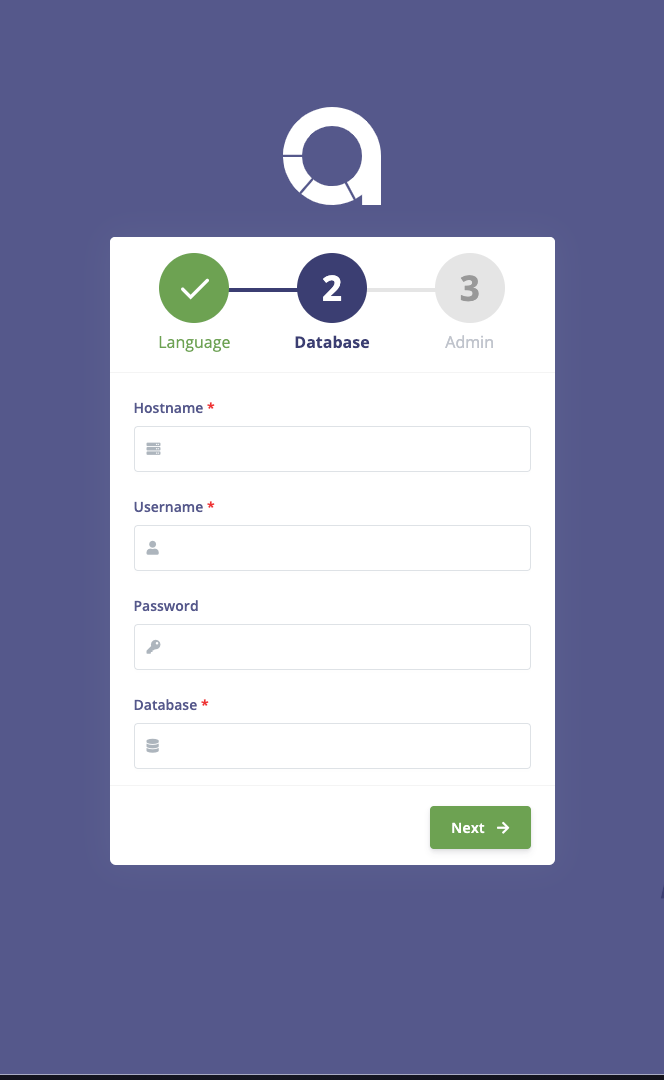
You need to fill in the fields by adding the database connection details (Hostname, Username, Password and Database Name).
Step 3. Admin
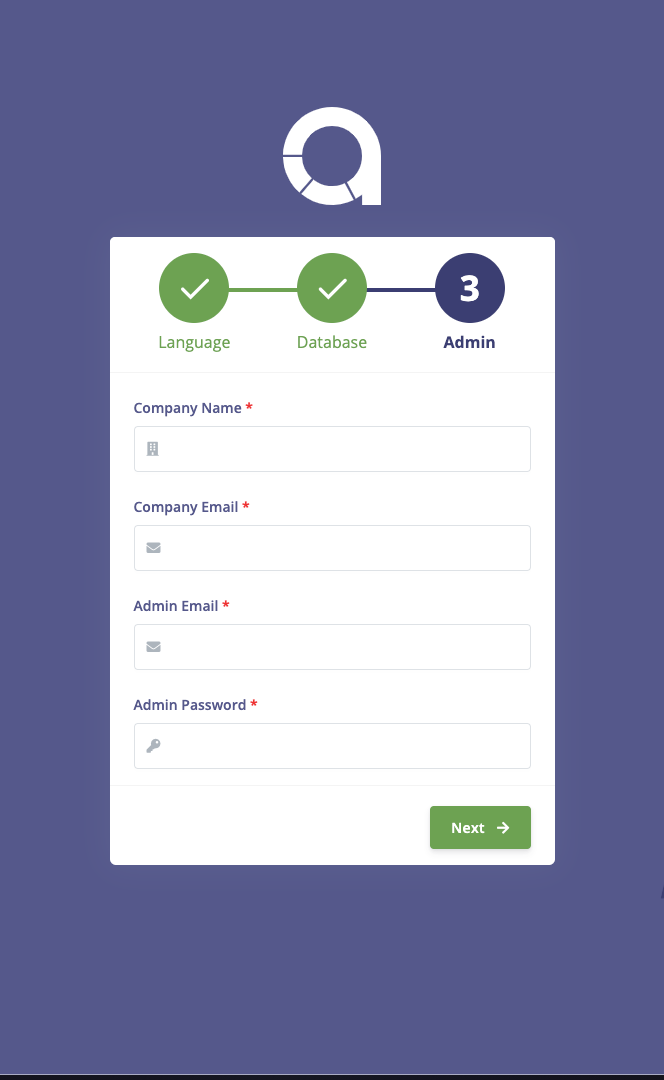
This step allows you to add the Company Name & E-mail and also to create a new Admin account for administration access to your Akaunting.
Login
Now that installation is complete, you can log into the admin panel.
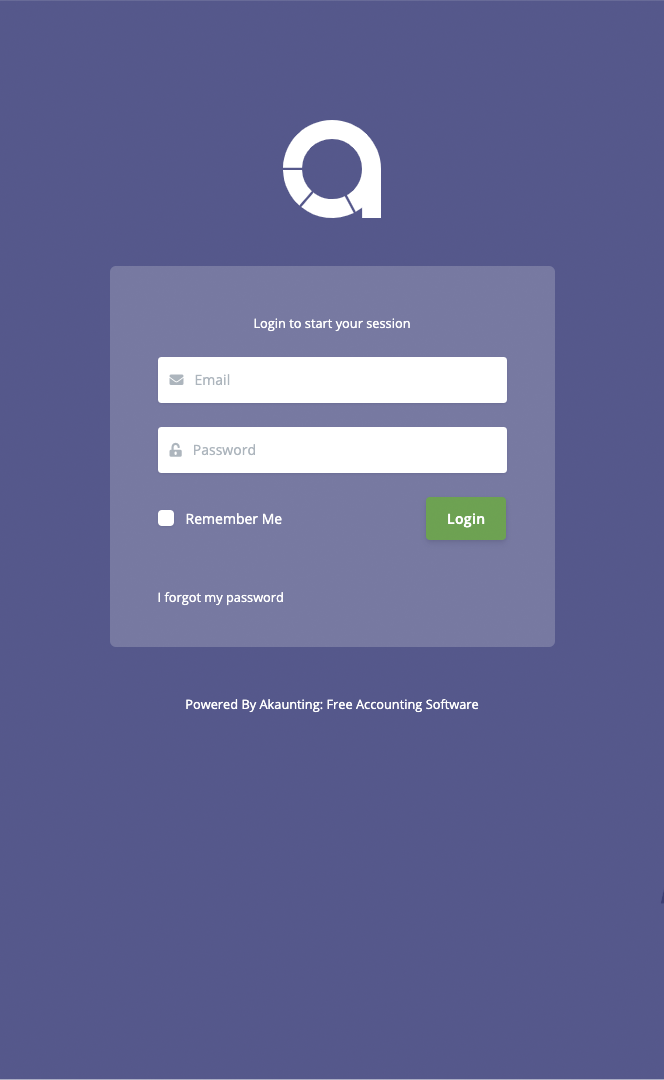
Support
If there are any issues regarding installation, please visit the Installation & Update category of the Akaunting community forum.